Having a problem with voice calling? wifi calling feature can help
There is a lockdown across the country due to the coronavirus and people are in homes. Currently, people across the country rely on smartphones to talk to their friends, family and office workers. Due to this, problems like voice disappearance, intermittent voice or frequent call drop are very common in voice calls. If you are facing a similar problem and get upset by registering a complaint by calling customer care. So you should try the Wi-Fi calling feature. Wi-Fi calling is a technology that uses your existing Wi-Fi connection to receive and dial calls. That is, calls are made from your phone number but the use of Wi-Fi is there and there is no additional charge for this.
Benefits of wi-fi calling
Strengthen network to make voice calls without interruption
The Wi-Fi calling feature uses the existing mobile number and smartphone only and does not require any separate app.
Wi-Fi calling feature is used in remote areas with weak networks or in the cellular-dark zone of a building.
What do you need for wi-fi calling
Airtel or Reliance Jio Active SIM
A smartphone with Wi-Fi calling support
Smartphone must be connected to Wi-Fi network
There should be an active voice plan on the phone number
Make sure SIM is on 4G and VoLTE is turned on
Data theft of users happening with this app, which leaves WhatsApp and TicketTock behind
How to activate Wi-Fi calling on Android smartphone
1. Go to Settings app on your smartphone

Wi-Fi calling is a great feature for poorly networked areas
2. Now tap on Connections

No separate app is required for Wi-Fi calling.
3. Now go to Wi-Fi calling option and turn on toggle
How to activate Wi-Fi calling in iPhone
1. Go to Settings
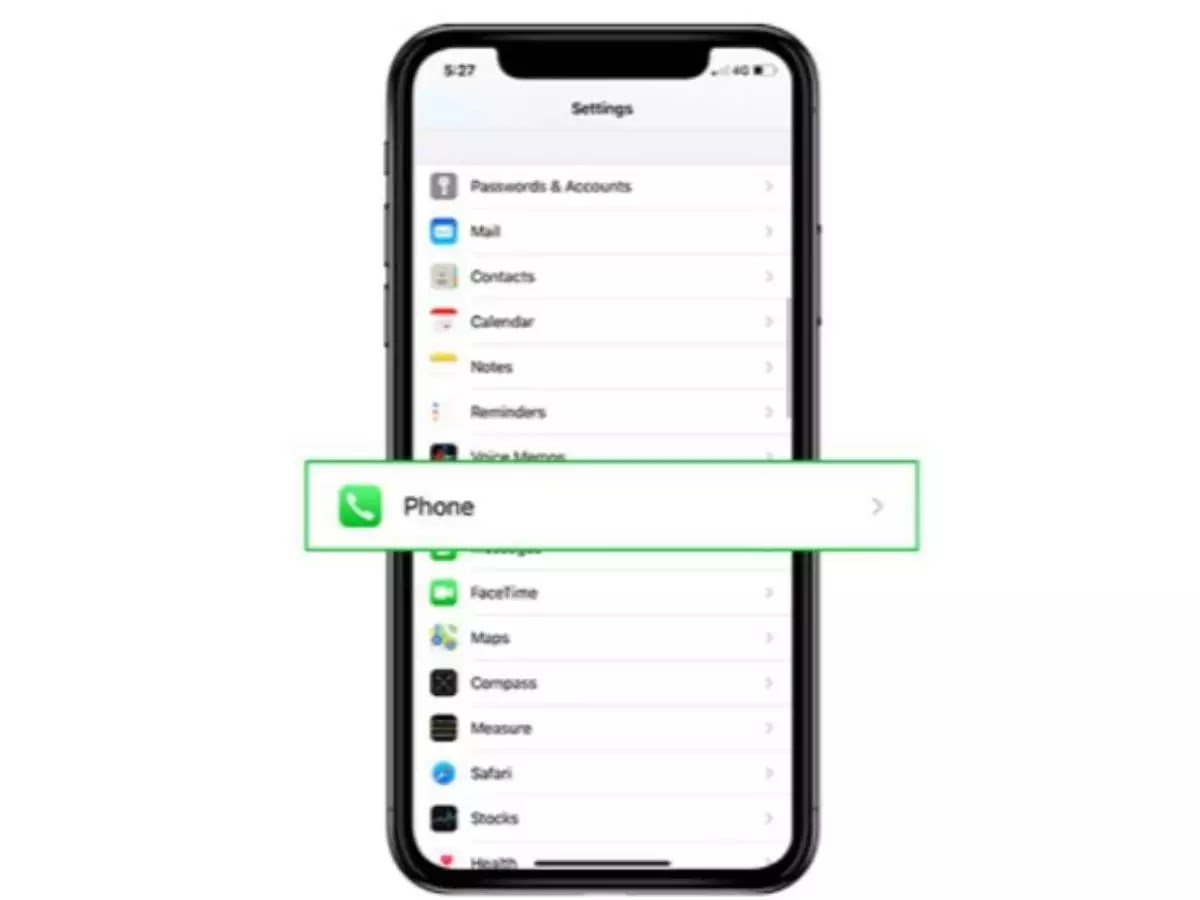
Wi-Fi calling is the built-in feature of the smartphone
2. Go to Phone option
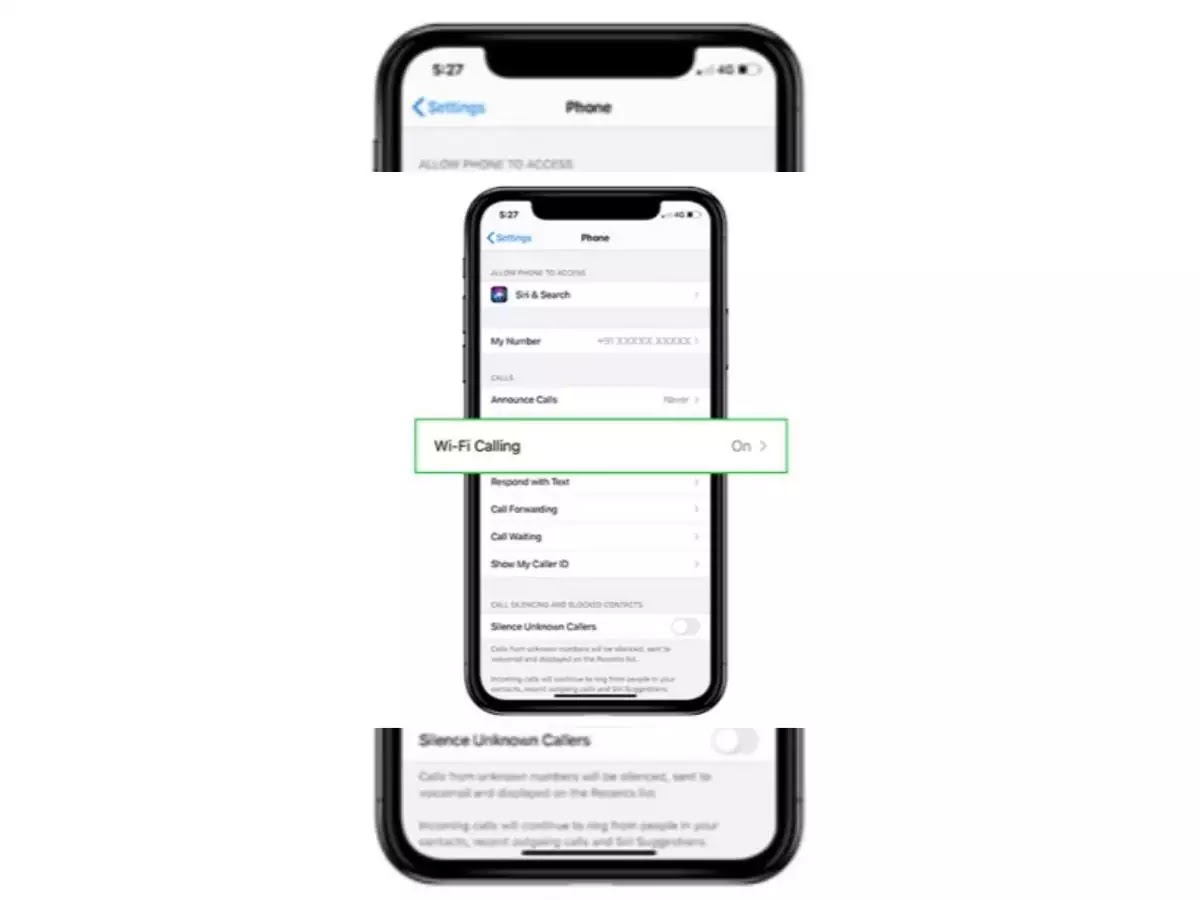
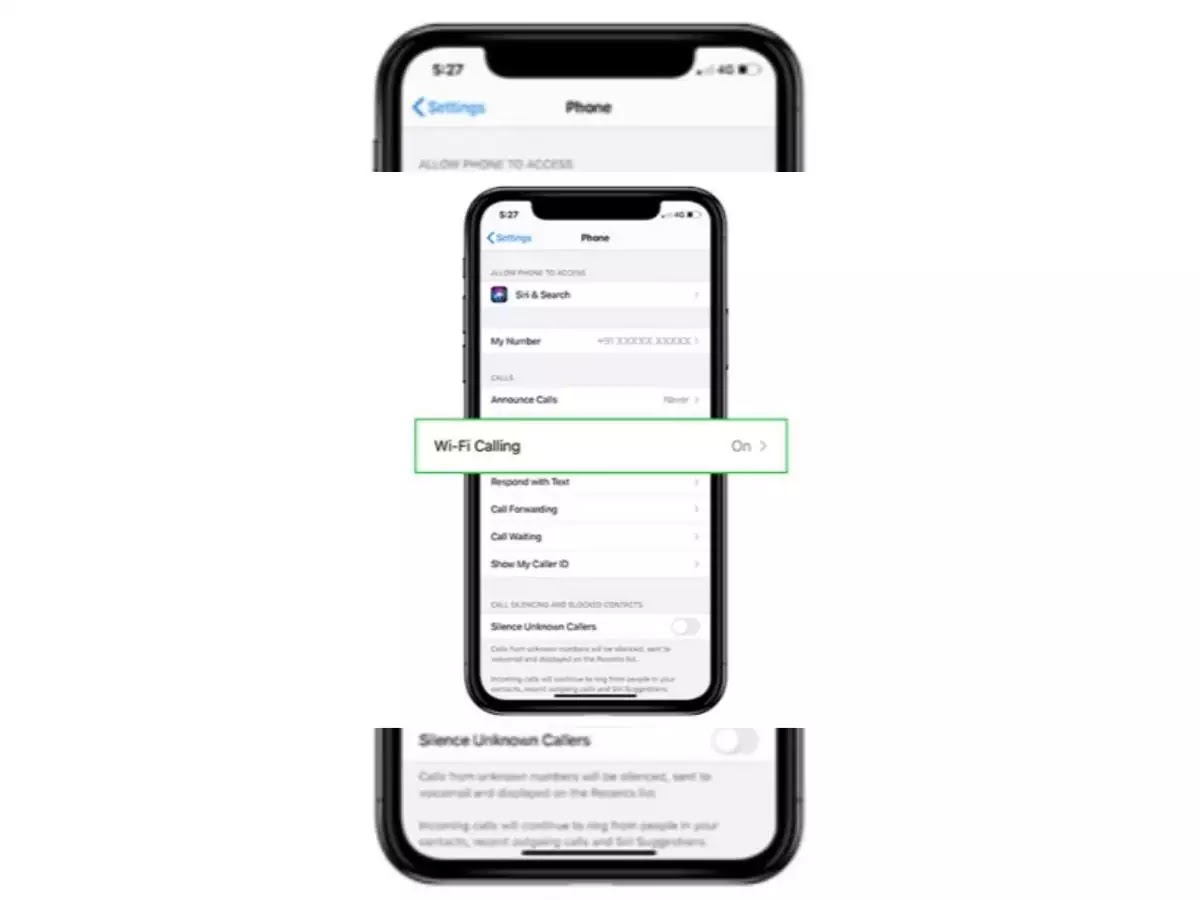
There is no separate charge for Wi-Fi calling.
3. Turn on toggle by going to Wi-Fi calling option
How to make a call using Wi-Fi calling
As we said earlier, Wi-Fi calling is the built-in feature of the smartphone. No separate app is required to use it. So use Wi-Fi calling. All you have to do is go to the default Dior app of the smartphone and dial the number. It is worth noting that if the smartphone detects that the network is weak then Wi-Fi automatically switches to calling.






0 Comments